 After launching our very first version of Swapit on the Apple App Store a while ago, and numerous updates and feature launches in between, today we launched the most wanted Swapit feature on iPhone: You can now Sell your items whether they’re new or pre-loved, you decide.
After launching our very first version of Swapit on the Apple App Store a while ago, and numerous updates and feature launches in between, today we launched the most wanted Swapit feature on iPhone: You can now Sell your items whether they’re new or pre-loved, you decide.
GET THE SWAPIT UPDATE NOW:
http://get.swapit.la/now
We’ve been working hard to get this feature out as quickly as possible. Sometimes it just takes a little longer than expected. In this particular release it’s not just about allowing people to post items for sale. You also need to be able to edit an item, take it offline, mark it as sold, manage your buyers and so on. There are all these little bits and pieces that take user experience to the next level and we are meticulously working on making them available to you in just the best way we can imagine.
In fact, this update comes with over 30 changes. Here is a quick list of some of the most important changes:
- Added SELL and GIVE AWAY of items (incl. edit, mark sold, active/inactive)
- Added push notification handling for
- incoming interested buyers of your items
- reminder for posted items you sell or give away
- new likes on items
- new comments on items
- Added “Notifications” section to the Inbox
- Resolved an issue with “Open Chat” button in item details
Furthermore, we’ve put in some important performance enhancements and resolved several other minor bugs and issues.
IMPORTANT NOTICE to iPhone Users: Do Not Kill!
Swapit uses push notifications to deliver chat messages and notifications to your device. If you force-close Swapit you will not receive any such notifications until you restart Swapit or your device. We recommend not to force-close Swapit.
84% of iPhone users we asked, are force-closing their apps. That’s a surprise to me — especially as it does NOT save any battery, like it used to many years ago. So if you’re one of those 84%, you’re not making a difference in terms of battery savings by force-closing your apps, but some of those apps might actually stop receiving push notifications then. That’s also the case for Swapit. It’s nothing we can do about, it’s a special case defined by iOS and we have to abide by that. In short, force-closing apps just makes your phone’s performance worse rather than better – generally speaking.
Read more about this topic at: Apple’s software SVP says quitting multitasking apps not necessary, won’t offer improved battery life
ANDROID USERS
 Your app has been updated too, earlier this week. You can head directly to Google Play and get the latest update too. Though, our changes weren’t as significant as on the iPhone, we’re always looking out for you and you got quite some nifty little tweaks and enhancements under-the-hood with the latest update.
Your app has been updated too, earlier this week. You can head directly to Google Play and get the latest update too. Though, our changes weren’t as significant as on the iPhone, we’re always looking out for you and you got quite some nifty little tweaks and enhancements under-the-hood with the latest update.
Get the latest Swapit today from: http://get.swapit.la/now


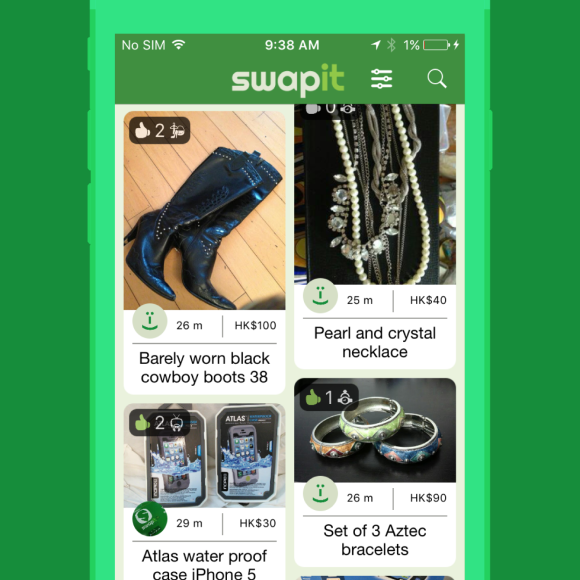




 What is the Feature Graphic?
What is the Feature Graphic?




